In this post, we’ll explore the advantages of Shopify compared to other online selling platforms, highlighting why it’s an excellent choice for entrepreneurs. Whether you’re just starting out or looking to expand your business, understanding how to sell on Shopify can open doors to a vast customer base and streamline your e-commerce operations.
This guide on how to sell on Shopify walks you through the steps of setting up your store, from adding products, to marketing and selling. By the end of this post, you’ll be equipped with the knowledge and strategies to make the most of this powerful platform and achieve your sales goals.
Why Choose Shopify?
As a small business owner, selling handmade products online is a great way to expand your reach and connect with customers worldwide. Among the many ecommerce platforms available, Shopify stands out as a top choice for its ease of use, powerful features, and scalability.
Whether you’re just starting or looking to grow your handmade business, Shopify offers a comprehensive solution tailored to your needs. Below are some of the main reasons why you should consider to sell on Shopify.
1. User-Friendly Interface:
Shopify is designed with beginners in mind. Even if you have no coding or technical expertise, you can easily build and manage a professional-looking online store. The platform’s drag-and-drop builder and customizable templates allow you to create a visually appealing store with minimal effort.
2. Built-In Payment Processing:
Shopify provides a wide range of payment options, including Shopify Payments, which eliminates the need for third-party payment gateways. This integration makes the checkout process smooth and convenient for customers, increasing the likelihood of completed transactions.
3. Comprehensive eCommerce Features:
With Shopify, you get access to inventory management, shipping tools, and sales analytics—all in one platform. Shopify also supports multiple sales channels, allowing you to sell directly through your online store, social media, and even third-party marketplaces.
4. Scalability:
Shopify grows with your business. As your sales increase, you can upgrade your plan to access more advanced features, such as additional staff accounts, advanced reporting, and lower credit card rates. This scalability makes Shopify a great choice for both small startups and growing enterprises.
5. Extensive App Store:
Shopify’s app store features thousands of apps that can enhance your store’s functionality. Whether you need apps for email marketing, SEO, customer reviews, or inventory management, Shopify has you covered.
Now that we’ve discussed the benefits of using Shopify, let’s move on to the step-by-step process of setting up your store.

How To Sell On Shopify – Step-by-Step Guide:
Step 1: Sign Up for Shopify
Visit Shopify’s website and sign up for a free trial. You’ll need to enter your email address, create a password, and provide a store name. Once you’ve done that, you’ll be directed to your Shopify dashboard.
Step 2: Choose a Theme
Shopify offers a wide range of free and paid themes that you can use to design your store. Go to the ‘Online Store’ tab in the dashboard and click ‘Themes.’ Browse through the options and select one that best matches your brand’s aesthetic. You can also customize the theme to align it with your brand’s colors, fonts, and style.
Step 3: Add Your Products
After selecting a theme, it’s time to add your handmade products. Go to the ‘Products’ tab and click ‘Add Product.’ Fill in details such as product name, description, price, and images. You can also set up variants for different colors, sizes, or materials. Remember to use high-quality images and write compelling descriptions that highlight the uniqueness of your handmade items.
Step 4: Set Up Payment Methods
Next, set up your payment gateway so customers can purchase your products. Go to the ‘Settings’ tab, then ‘Payments,’ and select your preferred payment method. Shopify Payments is the easiest option, but you can also integrate third-party processors like PayPal or Stripe.
Step 5: Configure Shipping Settings
Go to ‘Settings’ > ‘Shipping and Delivery’ to set up your shipping rates and zones. You can choose flat rate shipping, real-time carrier rates, or free shipping, depending on your business model. Shopify also provides discounts with shipping carriers, which can save you money.
Step 6: Launch Your Store
Once your products and settings are in place, it’s time to launch your store! Go to ‘Online Store’ > ‘Domains’ to connect a custom domain, which you can purchase through Shopify or a third-party provider. After that, remove the password from your store under ‘Preferences,’ and your Shopify store will be live for the world to see!
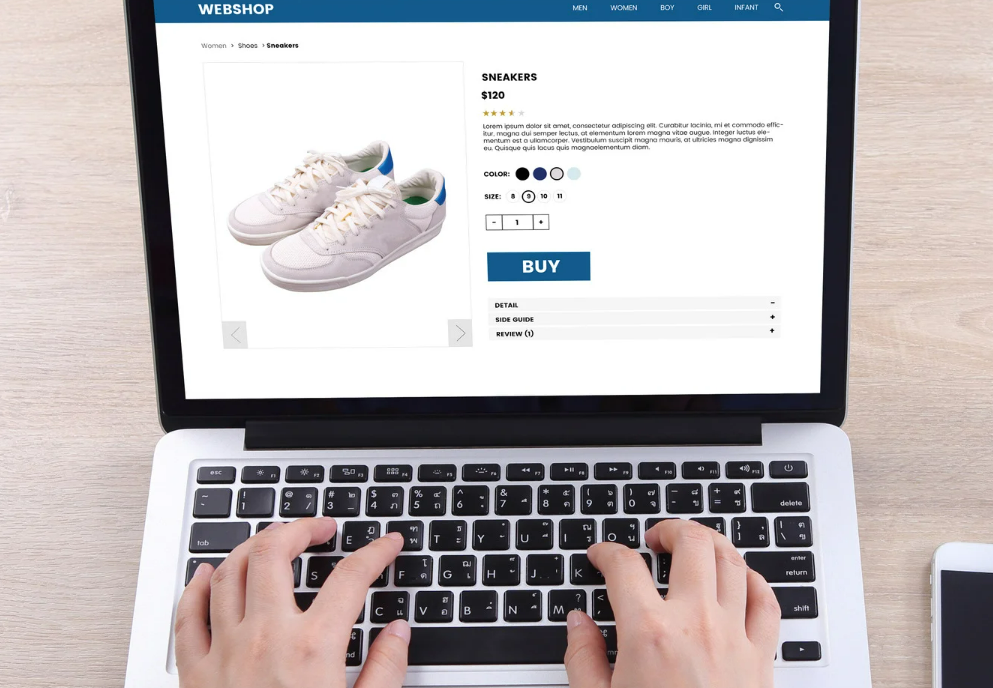
Tips for Managing Your Shopify Store
1. Optimize Product Listings for SEO:
To attract organic traffic, ensure that your product titles, descriptions, and images are optimized for search engines. Use relevant keywords naturally in your product descriptions, titles, and image alt texts to improve your store’s visibility on search engines.
2. Leverage Shopify Analytics:
Shopify provides detailed analytics on your store’s performance, including sales data, customer behavior, and traffic sources. Regularly reviewing these insights can help you identify trends and make data-driven decisions, such as which products to promote or where to focus your marketing efforts.
3. Automate Marketing with Apps:
Shopify’s app store offers plenty of automation tools for email marketing, social media scheduling, and customer engagement. Automating tasks like sending abandoned cart emails or promoting products on social media can save you time and boost sales.
4. Provide Excellent Customer Support:
Building trust with your customers is crucial for long-term success. Ensure that your store offers clear communication channels for customer inquiries, whether via email, live chat, or a FAQ page. Shopify apps like Tidio or Gorgias can help you manage customer support effectively.
5. Keep Your Store Updated:
Regularly updating your product listings, website content, and inventory is key to maintaining a vibrant and successful Shopify store. Remove out-of-stock items, upload new products, and refresh your homepage to keep things looking fresh and engaging for returning customers.
Shopify Your Handmade Business
Shopify is an excellent platform for selling handmade products online due to its user-friendly interface, powerful features, and scalability. By following the steps outlined above, you can set up a Shopify store quickly and efficiently, making it a great choice for those wondering how to sell on Shopify effectively.
Once your store is up and running, focus on optimizing your product listings to make them stand out. High-quality photos, compelling descriptions, and accurate details will help attract buyers. Don’t forget to utilize Shopify’s analytics tools to monitor your store’s performance and identify areas for improvement. These insights can guide your marketing strategies and help you understand how to sell on Shopify successfully.
Another key aspect of selling on Shopify is providing top-notch customer service. Respond promptly to inquiries, resolve issues effectively, and create a seamless shopping experience. Happy customers are more likely to return and recommend your store to others.
With the right approach, Shopify can become the perfect home for your handmade creations, helping you reach new customers and boost your sales. By mastering how to sell on Shopify and leveraging its powerful features, you can turn your passion for handmade goods into a thriving online business.
